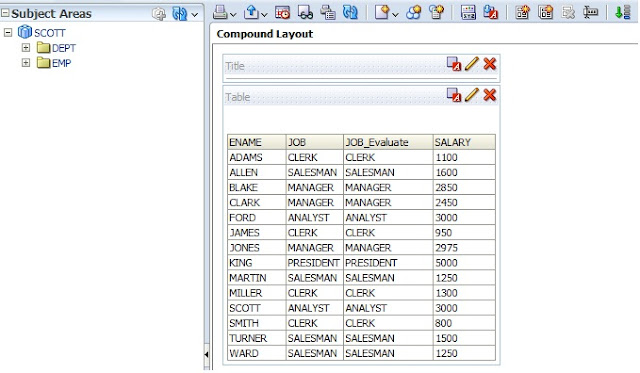1) WLS Embedded LDAP Server is managed by the
Admin Server Console and supports which
three options?
A. Creating and Maintaining Users
B. Authentication and Authorization
C. Basic Directory for storing user details
D. Subject area and row-level security, connection pool
passwords
E. Application of SessionVariables as Data Filters
Answer: A,C,D
Explanation: WLS
Embedded LDAP Server
*By default, OBIEE 11g users and groups are now held in
the WLS LDAP Server(C)
-More robust directory for storing user details
-Recommended for >1000 users
*WLS Admin Server Console now used for creating and
maintaining users(A)
*BI Server “outsources” all authentication authorization
to FMW11g(not B)
*BI Administration tool now used for subject area and row-level security, connection
pool passwords only(D)
* WLS LDAP Server can be “swapped out” for alternative directories (MS AD etc)
2) Point-and-click generation of case statement
logic can be accessed via which option?
A. Column Formula-> Bins tab
B. Compound Layout
C. Column Properties -> Conditional Format tab
D. Advanced Tab
E. Subject Area metrics
Answer: A
Explanation: The “Edit
Column Formula” dialog box has a second, very tiny tab called, “Bins.” You can
use this tab to have OBIEE build a CASE statement for you in a formula (you can
also create
a CASE statement yourself by using one of the functions
that appears under “Expressions” if you want). A CASE statement is a lot like
an IF-THEN-ELSE statement, except that it’s a little easier
to read when you have multiple options. Basically, it
puts values in different buckets that you define.
3) Which task can be performed after the
Administrator link has been reached through logging into OBIEE?
A. Associate map layers to columns
B. Manage access to Subject Areas
C. SSO enablement
D. Start or Stop BI Managed Servers
Answer: B,C,D
Explanation: B: BI Server Security Manager
accessed through the BI Server Administration Tool.
* Set permission to business model, tables, columns and
subject areas
* Specify filters to limit data accessible by users
* Set authentication options
C: Enable the SSO through the FMW Control.
D:You have three methods to start the managed server:
* with the console (recommended)
* with FMW control
* with the command line.
4) Which three techniques are applied to support
Failover?
A. WebLogic Clustering
B. Universal Installer > Scale Out BI System option
C. OBIEE Clustering
D. Vertical Scaleout
Answer: A,B,C
Explanation: A:OBIEE 11g is centered on WebLogic
Server as the underlying application server
architecture. B:
If you want to scale out this infrastructure, you would typically run the OBIEE
11g installer on a second server, and
instead of choosing to do a new install, you’d choose to instead scale out the existing BI domain.
C: OBIEE Clustering – Approach of Oracle BI Server Load
balancing/Failover
5) The Oracle BI office plug-in allows you to
import the results of an OBI request into which two MS applications?
A. MS Visio
B. MS Excel
C. MS Project
D. MS Word
Answer: B,D
Explanation: Oracle Business Intelligence Office
Plug-In is a Windows application that is an
optional feature under the Oracle Business Intelligence
Presentation Services. The Plug-In
provides a way to browse the Analytics catalog, select a
report, and then drop that report into
Microsoft Word or Excel.
6)
A user's BI Home page provides one-click access
to which three options?
A. Create new content
B. Oracle BI online documentation
C. Catalog search functionality
D. Dashboard layout editor
E. Business model metadata
Answer: A,B,C
Explanation: The BI Home page contains the BI
content catalog. Fusion Apps will use OBIEE web catalog
to store all shipped reporting and analytics content.
From the BI home page users can browse and view the
entire BI content. The BI catalog folder
structure will match the Fusion Apps main menu structure.
Folder structure would be content
driven not technology driven which would enable ease of
navigation for fusion Apps users.
Following content will be available under the BI catalog
structure:
BI Publisher Reports (regardless of data source)
OTBI reports & dashboards
OBIA dashboards & scorecards
Financial Reporting
Also, users can do some additional actions from the BI
Home page like: Access personal and
shared reports, View/ edit BI publisher report schedules,
Launch BI tools for advanced actions and
create new reports with report wizard.New reports created can be saved in BI catalog and added
as embedded content within Fusion Applications screens or links added to reporting pane.
This enables users to extend the prebuilt embedded analytics within Fusion Applications.
7) A customer needs to have a calculation done
prior to aggregating the data. How would you
accomplish this?
A. By creating a derived measure by using the Logical
Columns available
B. By creating a derived measure in the Column Mapping
dialog box by using the physical
Table columns.
C. By creating a derived measure by using Logic columns
available and changing
The aggregation type
D. By creating a derived metric by using the Expression
Builder
E. By creating a derived metric by using the Calculation
Wizard
Answer: C
Explanation:
OBIEE offers two calculation types for measure in the
repository:
logical
physical
You can define calculations in either of the following
ways:
* Before the aggregation, in the logical table source.
* After the aggregation, in a logical column derived from
two other logical columns. For example:
sum(col A) * sum(col B)
Note 2: A measure column is a column unlike the
baseline column that has a default aggregation
rule defined in the Aggregation tab of the Logical Column
dialog in the repository. Measure columns always calculate the aggregation with
which they are defined. Measures need to be defined in a logical fact. Any
column with an aggregation rule is a measure.
8) Which resource identifies the OBIEE Web
Catalog (webcat)?
A. instanceconfig.xml
B. RCU Schema
C. Identity Store
D. nqsconfig.ini
E. Admin Server
Answer: C,E
Explanation: C: Oracle Business Intelligence authenticates
users and get groups using an Oracle
WebLogic Server authentication provider against user
information held in an identity store.
9) The ODBC DSN is never used for _______.
A. Initial import of the physical layer metadata on a
Windows server
B. Query execution and data access on a Windows server
C. Initial import of the physical layer metadata, query
execution, and data access on a Windows
Server
D. Changing passwords
E. Comparing RPDs
Answer: E
Explanation: You do
not use ODBC DSN to compare repositories.
Note: When an ODBC based application connects to a
database, it connects to a logical name,
the Data Source Name (DSN), which identifies the
datasource to which it wants to connect.
Some external repository of configuration information
holds the various DSN values that are
available, together with the necessary configuration and
control information needed by the ODBC
driver to establish a connection and manage usage of the
data source. The DSN (data source name) is a data structure that contains the
information about a specific data source (database, etc), typically used by an
ODBC driver to be able to connect to it.
The DSN contains information about the data source such
as:
the name,
the directory,
and the driver.
On Windows, the DSN also specifies the ODBC driver to be
used to access the database.
10) Which of the following characteristics
pertain to a "ragged" hierarchy?
A. It can only be stored in an XML structure.
B. A branch of the hierarchy may have a different number
of levels than other branches.
C. All values can have a maximum of six levels.
D. It creates multiple levels of hierarchy in the
databasetable.
Answer: B
Explanation: Ragged Hierarchies are hierarchies
where some routes down the hierarchy are
longer than others; for example, you may have an
organizational hierarchy for salespeople where
the overall boss has two assistant managers, one of them
works on their own and another has
three sales managers under them; some of those sales
manager may have sales staff under
them, and some sales staff may have trainees under them.
Please click on the link for
Part -2
You can view all the questions in the links below
Link 1 Link 2